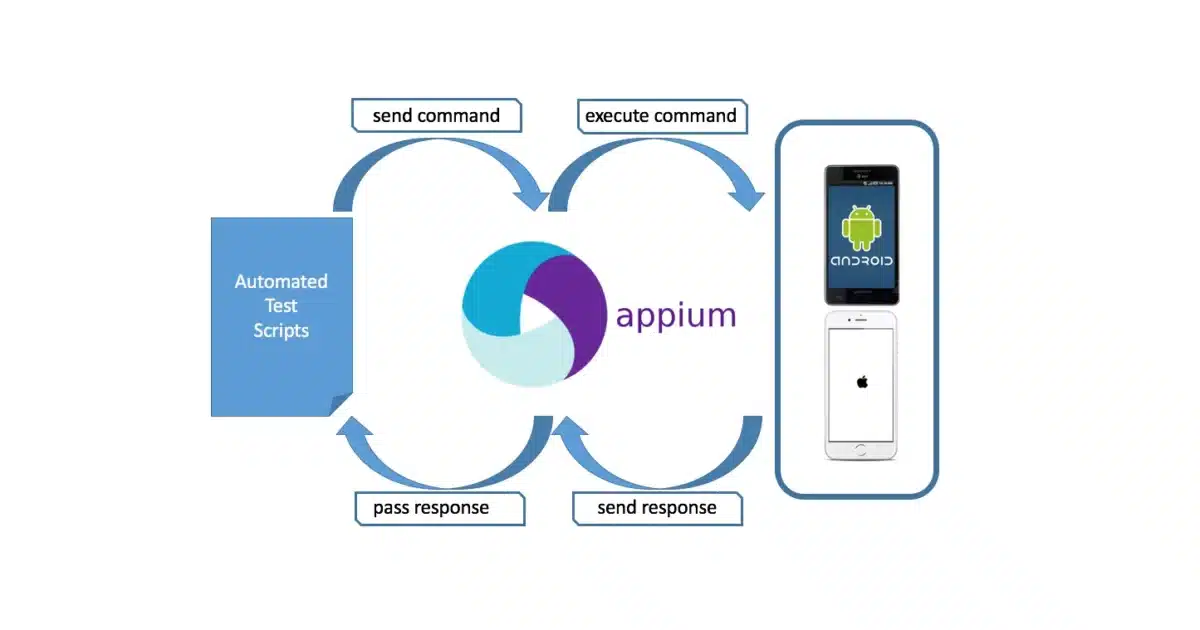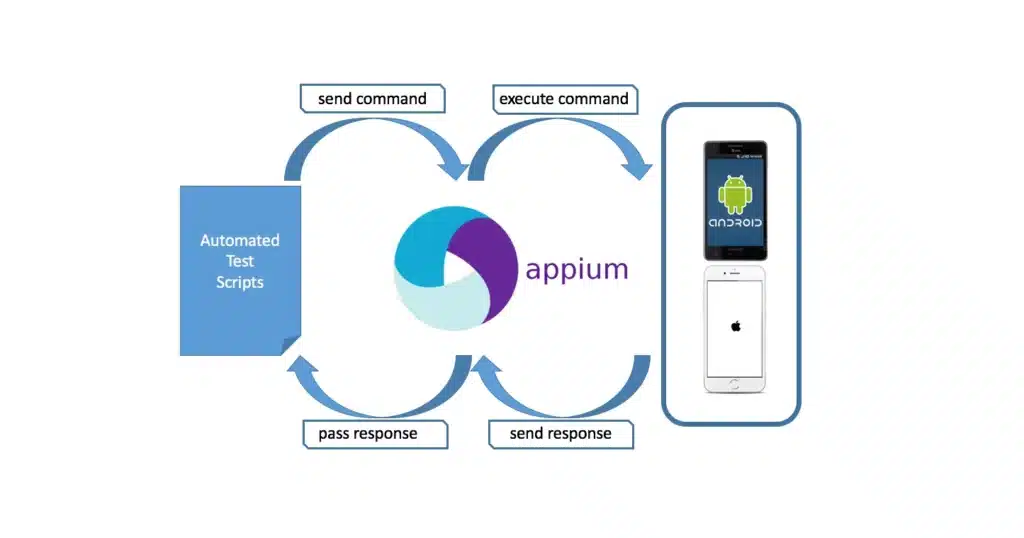
Automation is a mandatory component of software testing. All software can profit from automation testing, from web apps to mobile applications. In today’s world, mobile applications are a crucial part of our day-to-day lives. With the increasing use of mobile devices, the demand for mobile apps is growing exponentially. Due to the essentiality of automation in quality assurance pipelines, the market is flooded with myriad tools for automation testing. Appium automation is commonly utilized for testing mobile applications.
The features of Appium make it stand out from the crowd. The app is favored by lots of application testers and developers. Understanding the fundamentals of Appium goes a long way in assisting you in outlining, executing, and leveraging effective quality assurance strategies. This blog will provide a step-by-step guide to setting up Appium tests on the cloud. It will cover everything from creating an account to running your first test.
What is Appium?
Appium is an open-source mobile automation framework that authorizes developers to write automated tests for mobile applications. Developed by Jason Huggins and Dan Cuellar, the app is supported by myriad platforms like iOS, macOS, Windows, and Android. It facilitates the tester and developers to write test scripts in programming languages such as Ruby, JavaScript, Java, Python, PHP, and C#. Additionally, Appium furnishes a cross-platform testing solution that facilitates a single API for testing on both Android and iOS platforms, resulting in streamlined and efficient testing processes.
Appium does not have any dependencies on specific mobile operating systems. It is designed as a framework wrapper that effectively translates commands from Selenium Webdriver into either UIAutomation (for iOS devices) or UIAutomator (for Android devices), regardless of the operating system. This ensures that the operating system type is not a factor in the functionality of the framework.
Key Features of Appium
The efficacy of Appium for automation testing of applications across hybrid, native, or mobile web applications is a well-known fact. It has numerous features that have guided such promising reviews of its effectiveness. Appium is:
- A server that operates in the background.
- Can deliver detailed information logs and reporting structure for more suitable analysis of test results.
- Synchronized with the TestNG testing framework furnishing a wide range of features.
- Authorizes code reusability for various device platforms such as Android, iOS, and Windows.
- Utilizes the standard automation APIs on all platforms.
- Supports test code in languages such as Java, PHP, Ruby, JavaScript, Python, and C#.
Step-by-Step Guide to Setting Up Appium Tests on Cloud
In the rapidly evolving field of software development, it is essential to provide the best possible quality for mobile applications. In the current digital landscape, mobile applications are a vital component of business operations. The growth of mobile platforms and devices has made app testing a crucial step in the development process. The quality and functioning of these applications must be ensured in order to deliver an excellent user experience. For the purpose of creating high-quality products in the rapidly evolving field of software development, continuous integration and testing have become essential practices.
The best way to achieve this is by utilizing Appium, an open-source automation platform for testing mobile applications. Due to its adaptability and platform compatibility, Appium has experienced tremendous growth. Appium is a useful tool for testing mobile applications across a variety of platforms and settings when used in conjunction with cloud-based testing infrastructure like Sauce Labs or Amazon Web Services (AWS) Device Farm.
Testers can create test scripts for native, hybrid, and mobile web applications using Appium. Appium supports a variety of programming languages. Because it offers a uniform API for numerous mobile platforms, testers can create tests once and run them on a variety of hardware and operating systems. Running test scripts on remote devices that are hosted by a cloud service provider is cloud-based testing.
This strategy minimizes testing time, provides improved device coverage, and eliminates the need to maintain a sizable physical device lab. The well-known cloud-based AI-powered test orchestration and execution platform that enables Appium for mobile app testing is LambdaTest. It is a digital experience testing platform that allows Appium testing across large farms of 3000+ real device and OS combinations. Here are the common features of LambdaTest:
- Introducing Appium Automation Cloud on Real Devices: Experience the power of a dependable, scalable, and high-performance Appium test execution cloud designed to empower development and testing teams, supercharging their release cycles securely.
- Accelerate Testing with 10X Faster Test Execution: Leverage the potential of the Appium mobile device cloud to execute tests concurrently. Scale your testing efforts across multiple devices, drastically slashing test execution times by over 10 times.
- Unparalleled Test Observability: Navigating through test data can be overwhelming. With LambdaTest Test Analytics, gain the ability to swiftly identify bottlenecks and receive comprehensive insights for effective issue resolution, ensuring the delivery of impeccable software.
- Embrace the Future, Bid Farewell to In-House Device Labs: Bid adieu to the complexities of establishing, maintaining, and expanding in-house device labs. Embrace the LambdaTest online device cloud, granting your developers and testers the flexibility to execute tests on authentic devices from any location.
- Seamless Testing of Web Apps on Mobile Browsers: Whether it’s native apps, hybrids, or browser-based web apps, LambdaTest’s automation cloud empowers you to comprehensively test your applications. Validate web apps and hybrids seamlessly on genuine iOS and Android devices within actual mobile browsers.
The steps involved in Appium tests on the cloud are further divided.
- Selecting a Cloud Service Provider
The first step is to choose a cloud service provider that matches your testing requirements and price range. Popular options include Amazon Web Services (AWS), Microsoft Azure, and Google Cloud Platform. Compare the prices, accessibility, and features of each service to make an informed decision.
- Setup of Resources and a Cloud Account
After choosing a cloud service provider, create an account if one doesn’t already have one. By login into the provider’s dashboard, create the necessary resources, such as virtual machines or containers, for hosting your Appium tests. Think about the operating system, processor demands, and memory requirements that the tests have.
- Setting Up of Dependencies
Make sure all necessary dependencies are installed on the cloud resources before configuring Appium. These might include Node.js, the Android SDK, the Java Development Kit (JDK), and Xcode (for iOS testing). To speed up installation, use package managers like apt, yum, or brew on the command line.
- Configuration of Appium
Install the Appium server to configure Appium on your cloud resources. A configuration file with the appropriate capabilities for your tests, including the device type, platform version, and application information, must be created. This file aids Appium in comprehending how to communicate with the application while being tested.
- Deploy the Appium Scripts
Use a programming language like Java, Python, or JavaScript to create your Appium test scripts. The actions and interactions that the automated tests will carry out on the mobile application are specified in these scripts. Make sure to provide assertions to support the outcomes you expect from your tests.
- Add Version Control
Appium test script management has to be taken care of using a version control system like Git. Use a site like GitHub or GitLab to host the repository so you can work with your team, keep track of changes, and guarantee code consistency.
- Develop a Test Framework
To logically organize and run your Appium test scripts, pick a suitable test framework like TestNG, JUnit, or pytest. The overall productivity of your testing process is improved by test framework features, including test parallelization, test suite management, and reporting capabilities.
- Create a Continuous Integration (CI) system
Create a CI pipeline using tools like Jenkins, Travis CI, or CircleCI for continuous integration and testing. When updates are pushed to the version control repository, configure the pipeline to run Appium tests immediately. This guarantees that any code modifications are checked out right away.
- Make Test Execution Environments Specific
Depending on the types of devices, operating systems, and application versions, define various test execution settings. By doing so, you may cover a wide range of situations and guarantee compatibility with different configurations.
- Optimization and Monitoring
Keep track of the performance of your cloud-based Appium testing on a regular basis. Examine the test results, locate any areas for improvement, and increase the effectiveness of your test suite. Your automated tests will produce reliable results and contribute to the overall quality assurance strategy thanks to this iterative approach.
Conclusion
Streamlining mobile app testing becomes effortless and efficient through the implementation of Appium tests on a cloud-based platform. By harnessing the flexibility of Appium in conjunction with the expansive capabilities of cloud services such as AWS Device Farm or Sauce Labs, development teams can achieve comprehensive testing coverage across a diverse array of devices and configurations.
The merits of adopting cloud-based Appium testing are multifaceted, encompassing scalability, versatility, and cost efficiency. This stepwise guide presents a coherent approach to establishing a robust automated testing framework, thereby ensuring the reliability and caliber of your mobile applications within today’s fiercely competitive digital landscape. While the initial setup demands dedicated effort, it’s crucial to recognize that the enduring advantages render it a prudent investment in the prosperity of your application.